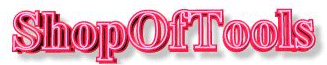Collecting information from everywhere
You can type information directly into askSam, or you can import information from a wide variety of sources. Import filters include ASCII, RTF, WordPerfect, Word for Windows, Eudora, HTML, Compuserve, Lexis/Nexis, dBASE, comma-delimited, tab delimited, and fixed-position data. Documents can also be scanned into askSam using an OCR application.
Lightning Fast Searches
Once your information is in askSam you can immediately search for any word or phrase. No need to concern yourself with fields, indexes, or field lengths. Nothing could be simpler. askSam supports an extremely wide range of searches:
� Full-text searches for any word or phrase
� Wildcard searches with * and ?
� Boolean searches (AND, OR, and NOT)
� Proximity searches
� Numeric searches (>, <, >=, <=, <>)
� Date searches
� Fuzzy searches
� Search through multiple askSam databases
� Case sensitive searches
"I've used a lot of different tools for searching, but I've yet to find anything that approaches the depth, variety, strength, and sophistication of the search tools that askSam provides."
- Rick Gates - Database Magazine
Working with structured information
Setting up structured database is a breeze with askSam. You simply define an Entry Form. askSam Entry Forms are flexible and easy. There's no need to pre-define field lengths or field types. Type in names for your fields and you're ready to go.
When you add a document simply fill out the fields. askSam fields can automatically expand making room for all your information. It doesn't matter whether you enter an extra word, sentence, paragraph, or 100 pages of text. askSam can easily handle it.
This makes askSam ideal for storing notes, transcripts, and other textual information. Just type (or import) the information, and you can search for anything.
"And the best part: If you're entering information later and discover you didn't leave enough room in one part of the screen, it only takes a touch of a key to change it. You can completely change your database in midstream without any ill effects on the rest of the information you've already typed."
Working with structured information
Setting up structured database is a breeze with askSam. You simply define an Entry Form. askSam Entry Forms are flexible and easy. There's no need to pre-define field lengths or field types. Type in names for your fields and you're ready to go.
When you add a document simply fill out the fields. askSam fields can automatically expand making room for all your information. It doesn't matter whether you enter an extra word, sentence, paragraph, or 100 pages of text. askSam can easily handle it.
This makes askSam ideal for storing notes, transcripts, and other textual information. Just type (or import) the information, and you can search for anything.
"And the best part: If you're entering information later and discover you didn't leave enough room in one part of the screen, it only takes a touch of a key to change it. You can completely change your database in midstream without any ill effects on the rest of the information you've already typed."
- Heather Newman - The Tennessean
Creating reports
No programming is necessary to create great looking reports. Simply use askSam's built in Report Writer to drag and drop field names to the desired position on the screen. An askSam report can be as simple as a sorted list of names and telephone numbers, or it can contain grouped fields, field totals, and summaries. You can even include memo fields in a report.
"Frequent users will appreciate how easy it is to design reports from askSam files. Laying out a report is as simple as dragging and dropping different bits of information onto the page...
This action would take some serious scripting in normal database programs, but it's a push of a button in askSam. And every report is a live summary, which means if you want more detail on an item, a double-click will take you right to the document it came from."
Creating reports
No programming is necessary to create great looking reports. Simply use askSam's built in Report Writer to drag and drop field names to the desired position on the screen. An askSam report can be as simple as a sorted list of names and telephone numbers, or it can contain grouped fields, field totals, and summaries. You can even include memo fields in a report.
"Frequent users will appreciate how easy it is to design reports from askSam files. Laying out a report is as simple as dragging and dropping different bits of information onto the page...
This action would take some serious scripting in normal database programs, but it's a push of a button in askSam. And every report is a live summary, which means if you want more detail on an item, a double-click will take you right to the document it came from."
Heather Newman - The Tennessean
Information may come in different shapes and sizes
but the solution is simple...
Information may come in different shapes and sizes
but the solution is simple...
Problem
� I need to set up a database but I'm not a programmer. My information contains a lot of descriptive text that I need to search (like notes in an address, problem descriptions in a help desk, or abstracts in a bibliography). The length of these descriptive texts will vary greatly in my database.
Solution
� No programming is required to set up a database in askSam. Simply create a form with the fields you want in your database. Unlike most databases, askSam does not require you to specify a field length. So you'll be able to type in as much or as little text as you want. With askSam's speedy searches, you'll be able to locate any word in a matter of seconds.
Problem
� I'm actively using the Information Highway. I receive tons of e-mail. Some important, some junk. I surf the web and gather useful bits of information about my industry, competitors, and other topics. I need a way to archive this information so that I can pull out the relevant facts when I need them.
Solution
� askSam turns the Information Highway into your personal database. It even comes with filters to import Internet and CompuServe files directly into a database. Using Automatic Field Recognition, askSam can take advantage of existing words (such as To:, From:, Date:, and Subject:) and use these as fields, You can sort, list, and search your information with ease.
Problem
� At our legal firm we need an easy way to search depositions and mange other legal documents. We require powerful searches to find all documents where a key witness' name appears in the same sentence or paragraph as the defendant's.
Solution
� askSam offers a wide variety of lightning fast searches. Using our proximity search you can find occurrences of any one word within a certain distance of another word.
Problem
� Our firm is inundated with resumes. We need an easy way to store them so that we can find people with the right qualifications to match available jobs. Do we have to re-type every resume to make the information fit into different fields.
Solution
� Import, scan or type the resumes into askSam and immediately you can search and retrieve by any word or phrase. If you decide later that you want to add fields simply go back and type them in.
Problem
� I've got dozens of magazine articles I want to track. I'd like to have fields so that I can sort the articles by magazine name and date. I also want to scan in the full text of the article and search it.
Solution
� No problem! Create an entry form with the fields you need for magazine name, date etc. When you add an article, fill in the fields and then using our OCR add-on, scan in the text of the article below. Now you can search for any word in the article and get a sorted list of the magazine names.
Problem
� At the office I'm confronted with sticky notes, memos, phone messages, and faxes. I need an easy way to record this information along with other facts, figures, and ideas I encounter.
Solution
� With askSam it doesn't matter whether yourinformation is one line, one page or one hundred pages. Just type or import the information, and you'll always have it at your finger-tips.
� I need to set up a database but I'm not a programmer. My information contains a lot of descriptive text that I need to search (like notes in an address, problem descriptions in a help desk, or abstracts in a bibliography). The length of these descriptive texts will vary greatly in my database.
Solution
� No programming is required to set up a database in askSam. Simply create a form with the fields you want in your database. Unlike most databases, askSam does not require you to specify a field length. So you'll be able to type in as much or as little text as you want. With askSam's speedy searches, you'll be able to locate any word in a matter of seconds.
Problem
� I'm actively using the Information Highway. I receive tons of e-mail. Some important, some junk. I surf the web and gather useful bits of information about my industry, competitors, and other topics. I need a way to archive this information so that I can pull out the relevant facts when I need them.
Solution
� askSam turns the Information Highway into your personal database. It even comes with filters to import Internet and CompuServe files directly into a database. Using Automatic Field Recognition, askSam can take advantage of existing words (such as To:, From:, Date:, and Subject:) and use these as fields, You can sort, list, and search your information with ease.
Problem
� At our legal firm we need an easy way to search depositions and mange other legal documents. We require powerful searches to find all documents where a key witness' name appears in the same sentence or paragraph as the defendant's.
Solution
� askSam offers a wide variety of lightning fast searches. Using our proximity search you can find occurrences of any one word within a certain distance of another word.
Problem
� Our firm is inundated with resumes. We need an easy way to store them so that we can find people with the right qualifications to match available jobs. Do we have to re-type every resume to make the information fit into different fields.
Solution
� Import, scan or type the resumes into askSam and immediately you can search and retrieve by any word or phrase. If you decide later that you want to add fields simply go back and type them in.
Problem
� I've got dozens of magazine articles I want to track. I'd like to have fields so that I can sort the articles by magazine name and date. I also want to scan in the full text of the article and search it.
Solution
� No problem! Create an entry form with the fields you need for magazine name, date etc. When you add an article, fill in the fields and then using our OCR add-on, scan in the text of the article below. Now you can search for any word in the article and get a sorted list of the magazine names.
Problem
� At the office I'm confronted with sticky notes, memos, phone messages, and faxes. I need an easy way to record this information along with other facts, figures, and ideas I encounter.
Solution
� With askSam it doesn't matter whether yourinformation is one line, one page or one hundred pages. Just type or import the information, and you'll always have it at your finger-tips.
Difference between Standard and Professional Versions
|
Downloadable FAQ Announcement List
|
|

|
Carl G. Kline, MBA
copyright 1997-2005